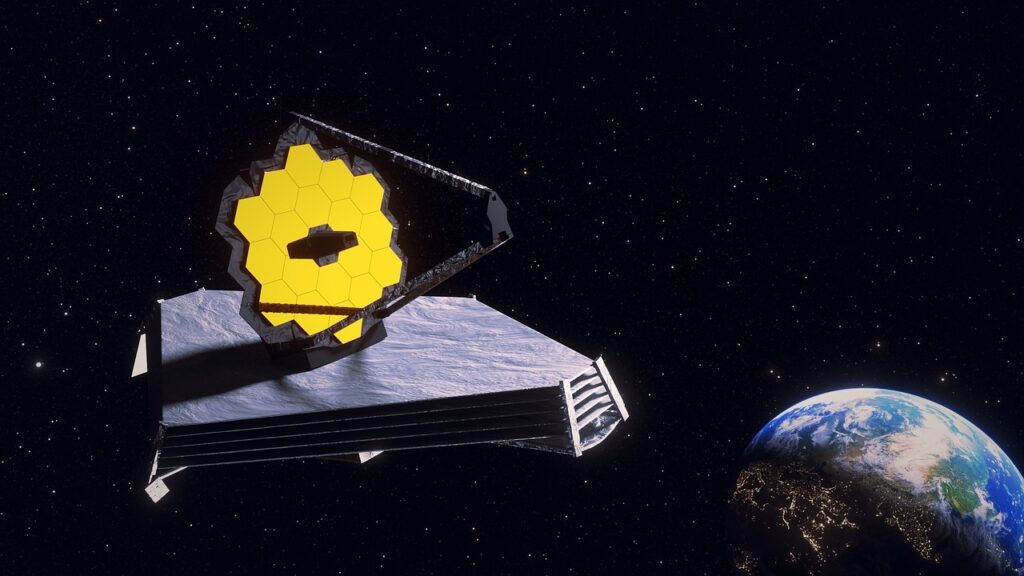In today’s fast-paced world of artificial intelligence, there’s a fascinating innovation called text-to-image generator tools. These clever AI assistants are like magic wands for creators, marketers, and designers. They take your words and turn them into beautiful pictures, illustrations, and digital artwork. Whether you’re a blogger, a content creator, or just someone who wants to add a sprinkle of creativity to your projects, these tools are absolute game-changers.
In this article, we’ll take a closer look at the top five AI text-to-image converter tools. We’ll explore what makes each of them special, talk about their pricing, and walk you through how to use them step by step. So, let’s jump right in and discover these amazing tools!
Understanding AI Image Generation: How Generative Models Create New Images?
In today’s world, artificial intelligence has some incredible tricks up its sleeve when it comes to creating images. One of the coolest methods is called generative modeling, which uses AI to make images from scratch. You’ve probably heard of one of the stars of the show: Generative Adversarial Networks (GANs). But there are other players in the game too, like Variational Autoencoders (VAEs) and autoregressive models.
Let me break down how GANs work in simpler terms:
Think of the generator as the artist. It starts with a blank canvas and adds random colors and shapes. But through practice (or training), it gets better at painting images that look like real ones.
Now, imagine the discriminator as the art critic. Its job is to figure out which paintings are real and which ones are fake. It learns by studying lots of real paintings and comparing them to the ones made by the generator.
During training, the generator and discriminator play a game of cat and mouse. The generator tries to create paintings that fool the discriminator, while the discriminator tries to catch the fake ones.
As they play this game, the generator learns to make better and better paintings, while the discriminator gets sharper at spotting fakes.
Ideally, they reach a point where the generator’s paintings are so good that even the discriminator can’t tell them apart from real ones. That’s when we know the generator has mastered the art of creating images that look just like the ones it was trained on.
Once trained, the generator becomes a master artist in its own right. Give it a bit of inspiration (in the form of random noise), and it can whip up beautiful images based on what it learned during training.
And GANs aren’t the only game in town. There are other methods, like VAEs, that learn the essence of the training data and use that knowledge to create new images.
So, in a nutshell, AI image generation is all about teaching computers to see patterns in data and use that knowledge to make new images that look like the real deal.
List of 5 Best AI Text-to-Image Converter Tools:
- Microsoft Designer
- NightCafe AI
- Leonardo AI
- Gencraft Art Generator
- Fotor AI
lets learn about each Text to image converter AI in details .
1.Microsoft Designer AI: Where Creativity Meets Technology
Microsoft Designer AI is a powerful platform that seamlessly combines human creativity with cutting-edge technology. Whether you’re a designer, marketer, or simply someone with an eye for aesthetics, Microsoft Designer AI empowers you to create stunning visuals and innovative designs.
How Does Microsoft Designer AI Work?
- Intuitive Interface:
- Users interact with a user-friendly interface where they input their creative ideas, concepts, or textual descriptions.
- Users interact with a user-friendly interface where they input their creative ideas, concepts, or textual descriptions.
- AI Interpretation:
- Microsoft Designer AI’s advanced algorithms analyze the input, extracting key themes, emotions, and visual elements.
- It understands context, sentiment, and artistic nuances expressed in the text.
- Microsoft Designer AI’s advanced algorithms analyze the input, extracting key themes, emotions, and visual elements.
- Artistic Rendering:
- Leveraging state-of-the-art neural networks and deep learning, Microsoft Designer AI generates beautiful designs, illustrations, and graphics.
- The result? A harmonious blend of human imagination and AI precision.
- Leveraging state-of-the-art neural networks and deep learning, Microsoft Designer AI generates beautiful designs, illustrations, and graphics.
- Customization and Collaboration:
- Users can further customize the generated designs, adjusting colors, layouts, and styles.
- Collaboration features allow teams to work seamlessly on creative projects.
- Users can further customize the generated designs, adjusting colors, layouts, and styles.
Features and Capabilities of Microsoft Designer AI
- Adaptive Styles:
- From minimalistic elegance to vibrant abstracts, Microsoft Designer AI adapts to various design aesthetics.
- Users can choose the style that resonates with their vision.
- From minimalistic elegance to vibrant abstracts, Microsoft Designer AI adapts to various design aesthetics.
- Smart Suggestions:
- Microsoft Designer AI offers intelligent recommendations, enhancing the creative process.
- It suggests complementary color palettes, font pairings, and layout options.
- Microsoft Designer AI offers intelligent recommendations, enhancing the creative process.
- Efficiency and Speed:
- Create professional-grade designs in minutes, saving time and effort.
- Whether it’s social media graphics, logos, or marketing materials, Microsoft Designer AI streamlines the design workflow.
- Create professional-grade designs in minutes, saving time and effort.
Remember that while Microsoft Designer AI empowers creativity, the resulting designs remain unique to each user. Explore the possibilities and let your imagination flourish! Best part of Microsoft designer is a free Text to Image Converter AI tool and also directly connected to Microsoft Copilot AI Assistant so its like a complete package for all your work flow Virtual assistance you need .
Try Microsoft Designer : Microsoft Designer AI
Example :
Below is the sample set of images which Microsoft Designer generated me for the Prompt : A horse on the edge of the cliff under a beautiful tree

2. Leonardo AI: Where Text Meets Art
Leonardo AI is a groundbreaking platform that bridges the gap between language and visual creativity. Whether you’re an artist seeking inspiration or someone who wants to transform a favorite quote into a beautiful piece of art, Leonardo empowers you to unleash your imagination.
How Does Leonardo AI Work?
- Text Input:
- Users simply input their desired text into the Leonardo interface.
- Users simply input their desired text into the Leonardo interface.
- AI Analysis:
- Leonardo’s AI model analyzes the text, extracting key themes, emotions, and visual elements.
- It understands nuances, sentiments, and context expressed in the input.
- Leonardo’s AI model analyzes the text, extracting key themes, emotions, and visual elements.
- Artistic Representation:
- Using advanced natural language processing techniques, Leonardo infuses the generated artwork with the corresponding emotional tone.
- The result? A fusion of language and art, encapsulating the essence of the text.
- Using advanced natural language processing techniques, Leonardo infuses the generated artwork with the corresponding emotional tone.
- Customization:
- Users can further customize the generated image by tweaking parameters like color palette, style, and composition.
Features and Capabilities of Leonardo AI
- Emotional Understanding:
- Leonardo interprets emotions expressed in the text, resulting in nuanced and expressive artistic representations.
- Leonardo interprets emotions expressed in the text, resulting in nuanced and expressive artistic representations.
- Wide Range of Styles:
- Trained on diverse artistic styles, Leonardo creates everything from realistic paintings to abstract compositions.
- Trained on diverse artistic styles, Leonardo creates everything from realistic paintings to abstract compositions.
- Royalty-Free Images:
- Users can create beautiful, royalty-free images in seconds by simply describing what they want to see.
Show your creativity with Leonardo!
Try Leaonardo AI : Leonardo AI
Example :
Below is the sample which Leonardo AI generated me for the Prompt :A cute baby trying to read a book.
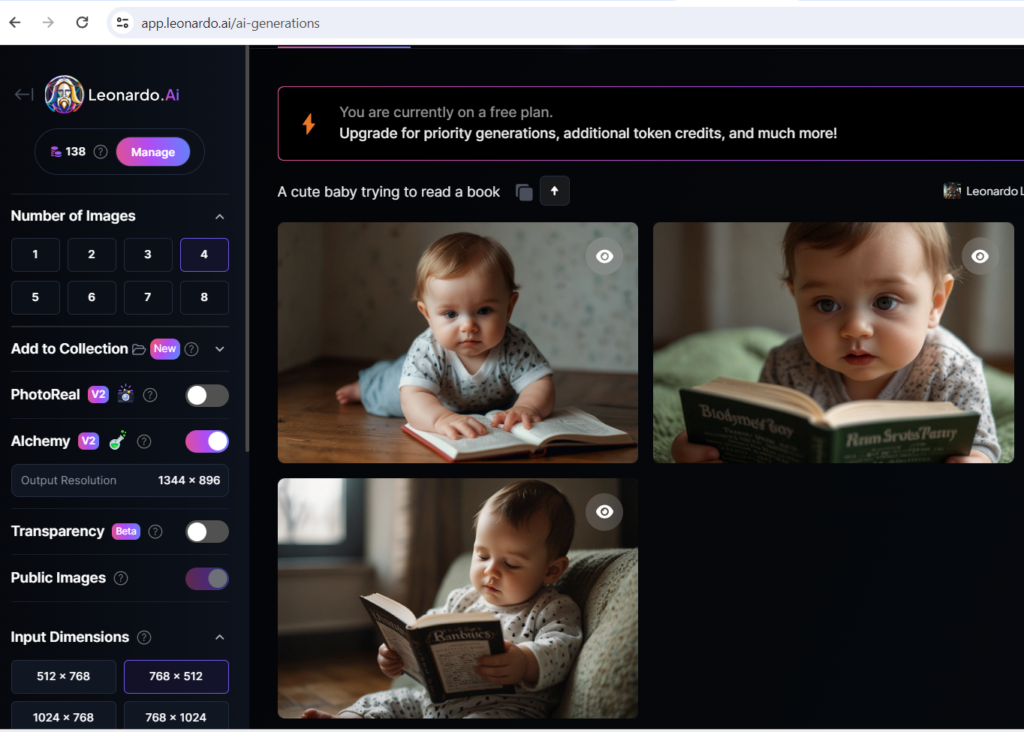
2. NIGHTCAFE AI: WHERE IMAGINATION MEETS PIXELS
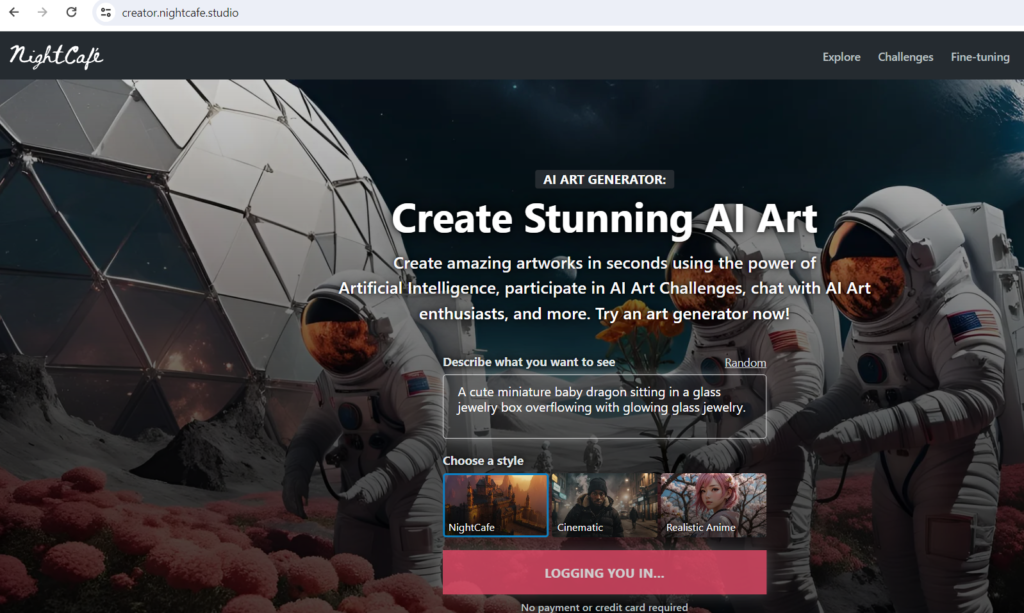
NightCafe AI is an innovative platform that seamlessly blends language and visual creativity. Whether you’re an artist seeking inspiration or someone who wants to transform a favorite quote into a captivating piece of art, NightCafe empowers you to unleash your imagination.
How Does NightCafe AI Work?
- Text Input:
- Users simply input their desired text into the NightCafe interface.
- Users simply input their desired text into the NightCafe interface.
- AI Analysis:
- NightCafe’s AI model analyzes the text, extracting key themes, emotions, and visual elements.
- It understands nuances, sentiments, and context expressed in the input.
- NightCafe’s AI model analyzes the text, extracting key themes, emotions, and visual elements.
- Artistic Representation:
- Using advanced natural language processing techniques, NightCafe infuses the generated artwork with the corresponding emotional tone.
- The result? A fusion of language and art, encapsulating the essence of the text.
- Using advanced natural language processing techniques, NightCafe infuses the generated artwork with the corresponding emotional tone.
- Customization:
- Users can further customize the generated image by using parameters like color palette, style, and composition.
Features and Capabilities of NightCafe AI
- Emotional Understanding:
- NightCafe interprets emotions expressed in the text, resulting in nuanced and expressive artistic representations.
- NightCafe interprets emotions expressed in the text, resulting in nuanced and expressive artistic representations.
- Wide Range of Styles:
- Trained on diverse artistic styles, NightCafe creates everything from realistic paintings to abstract compositions.
- Trained on diverse artistic styles, NightCafe creates everything from realistic paintings to abstract compositions.
- Royalty-Free Images:
- Users can create beautiful, royalty-free images in seconds by simply describing what they want to see.
Remember that while NightCafe generates stunning visuals, the resulting images cannot be copyrighted. Respect copyright laws when using this powerful tool. Unleash your creativity with NightCafe!
Try NightCafe AI Link: NightCafe AI Art Generator
Example:
Below is the image which NightCafe generated for my prompt :A cute baby smiling and sitting in a windy grass field enjoying the greenery.
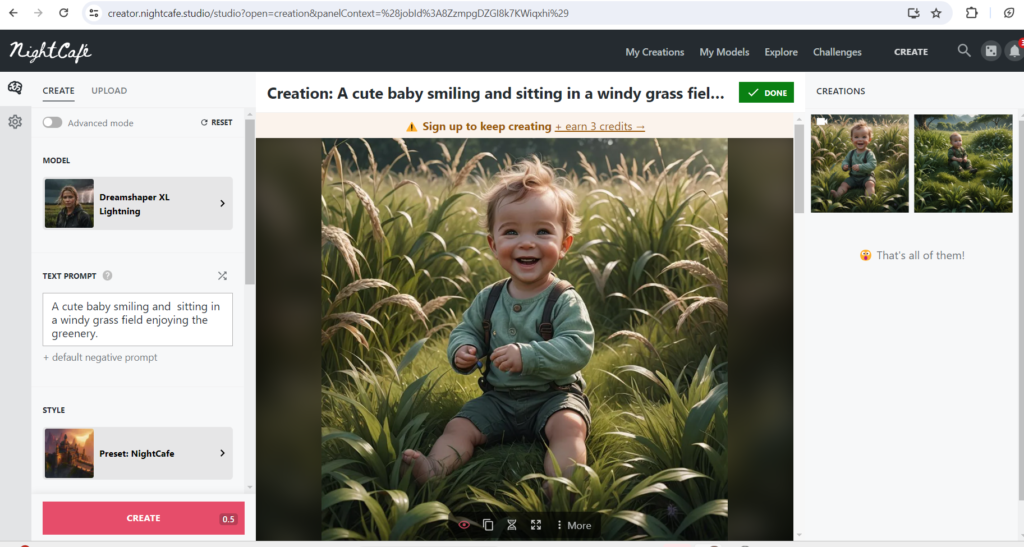
4.Gencraft AI: Transforming Text into Stunning Art
Gencraft AI is a versatile platform that seamlessly converts text descriptions into captivating visual art. Whether you’re a creative enthusiast, marketer, or blogger, Gencraft AI empowers you to bring your ideas to life.
How Does Gencraft AI Work?
- Text Input:
- Users provide a simple text description within Gencraft AI.
- This could be anything from a poetic phrase to a detailed narrative.
- Users provide a simple text description within Gencraft AI.
- AI Interpretation:
- Gencraft AI’s advanced algorithms analyze the input, extracting key themes, emotions, and visual elements.
- It understands context, sentiment, and creative nuances expressed in the text.
- Gencraft AI’s advanced algorithms analyze the input, extracting key themes, emotions, and visual elements.
- Artistic Rendering:
- Leveraging its vast database of images and artistic styles, Gencraft AI generates stunning visuals.
- The result? A fusion of language and art, where words transform into beautiful compositions.
- Leveraging its vast database of images and artistic styles, Gencraft AI generates stunning visuals.
- Customization:
- Users can further customize the generated image by adjusting parameters like color palette, style, and composition.
Features and Capabilities of Gencraft AI
- Emotional Expressiveness:
- Gencraft AI captures the emotional essence of the text, creating evocative visuals.
- Whether it’s joy, melancholy, or wonder, the art reflects the intended mood.
- Gencraft AI captures the emotional essence of the text, creating evocative visuals.
- Wide Range of Styles:
- From impressionism to minimalism, Gencraft AI adapts to various artistic genres.
- Users can choose the style that resonates with their vision.
- From impressionism to minimalism, Gencraft AI adapts to various artistic genres.
- Royalty-Free Images:
- Users can create beautiful, royalty-free images in seconds by simply describing what they want to see.
Remember that while Gencraft AI generates stunning visuals, the resulting images cannot be copyrighted. Respect copyright laws when using this powerful tool. Unleash your creativity with Gencraft AI!
Try Gencraft AI Link: Gencraft AI Art Generator
Example:
Below is the image which Gencraft generated for my prompt : A cute pink baby dragon hatched from egg

5. Fotor AI: Transforming Text into Stunning Art
Fotor AI is a versatile platform that seamlessly converts text descriptions into captivating visual art. Whether you’re a creative enthusiast, marketer, or blogger, Fotor AI empowers you to bring your ideas to life.
How Does Fotor AI Work?
- Text Input:
- Users provide a simple text description within Fotor AI.
- This could be anything from a poetic phrase to a detailed narrative.
- Users provide a simple text description within Fotor AI.
- AI Interpretation:
- Fotor AI’s advanced algorithms analyze the input, extracting key themes, emotions, and visual elements.
- It understands context, sentiment, and creative nuances expressed in the text.
- Fotor AI’s advanced algorithms analyze the input, extracting key themes, emotions, and visual elements.
- Artistic Rendering:
- Leveraging its vast database of images and artistic styles, Fotor AI generates stunning visuals.
- The result are A fusion of language and art, where words transform into beautiful compositions.
- Leveraging its vast database of images and artistic styles, Fotor AI generates stunning visuals.
- Customization:
- Users can further customize the generated image by adjusting parameters like color palette, style, and composition.
Features and Capabilities of Fotor AI
- Emotional Expressiveness:
- Fotor AI captures the emotional essence of the text, creating evocative visuals.
- Whether it’s joy, melancholy, or wonder, the art reflects the intended mood.
- Fotor AI captures the emotional essence of the text, creating evocative visuals.
- Artistic Styles:
- From impressionism to minimalism, Fotor AI adapts to various artistic genres.
- Users can choose the style that resonates with their vision.
- From impressionism to minimalism, Fotor AI adapts to various artistic genres.
- Instant Creativity:
- Within seconds, Fotor AI transforms plain text into eye-catching artwork.
- It’s a powerful tool for content creators, designers, and anyone seeking inspiration.
- Within seconds, Fotor AI transforms plain text into eye-catching artwork.
Try Fotor AI : Fotor AI Art Generator
Example:
Below is the sample image generated by fotor AI for my promt : A cute panda eating Honey
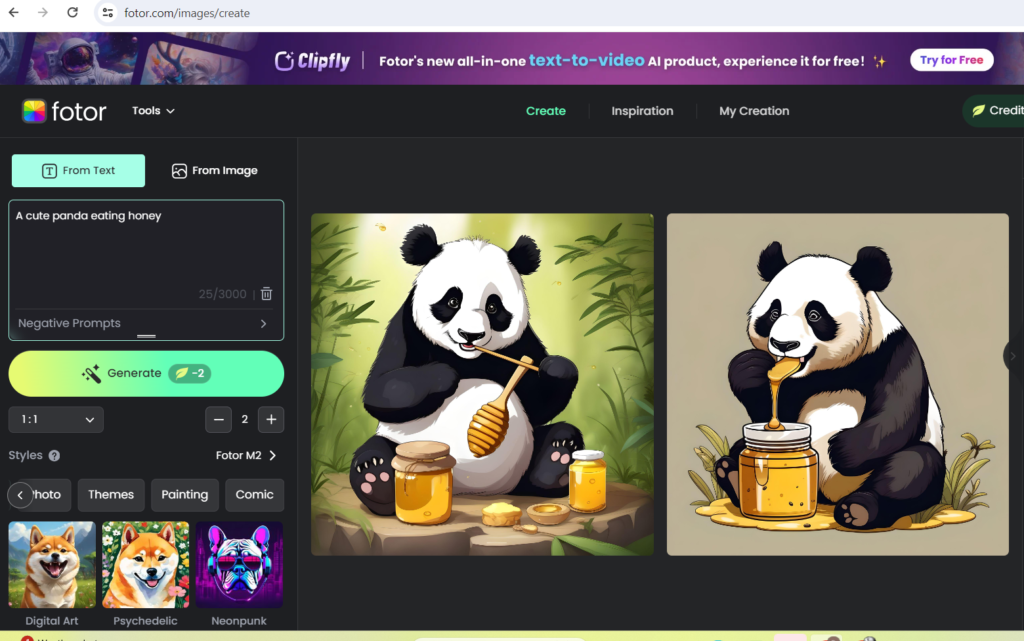
Conclusion
Choose the best AI text-to-image converter that aligns with your creative vision and project requirements. Whether you’re a professional designer or an amateur artist, these tools empower you to turn words into captivating visuals. Happy creating!
For Further Reads:
MICROSOFT COPILOT : FREE AI ASSISTANT LIKE CHAT GPT | ASK ANYTHING | GENERATE IMAGE FROM TEXT
EXPLORING “ADAPTIVE AI”: UNDERSTANDING SMART LEARNING